This repository has been archived by the owner on Dec 11, 2023. It is now read-only.
-
Notifications
You must be signed in to change notification settings - Fork 5
/
Cumsoft_Teenyweeny_README.txt
70 lines (64 loc) · 4.07 KB
/
Cumsoft_Teenyweeny_README.txt
1
2
3
4
5
6
7
8
9
10
11
12
13
14
15
16
17
18
19
20
21
22
23
24
25
26
27
28
29
30
31
32
33
34
35
36
37
38
39
40
41
42
43
44
45
46
47
48
49
50
51
52
53
54
55
56
57
58
59
60
61
62
63
64
65
66
67
68
69
70
## (っ≧◉ᴥ◉≦)っ <( Thank you for your purchase!)
#### You are now the proud owner of Cumsoft's Teenyweeny Text Editor
# 𝘛𝘢𝘣𝘭𝘦 𝘰𝘧 𝘊𝘰𝘯𝘵𝘦𝘯𝘵𝘴
1. [Software Info](#Software-Info)
2. [Screenshot](#Screenshot)
3. [Browser Compatibility List](#Browser-Compatibility-List)
4. [Software Install](#Software-Install)
5. [How2Use](#How2Use)
6. [Resources](#Resources)
7. [License](#License)
8. [Cumsoft](#Cumsoft)
### 𝘚𝘰𝘧𝘵𝘸𝘢𝘳𝘦 𝘐𝘯𝘧𝘰
> This software is intended as a ".txt" file extension editor.
> All text entered into the form can be saved as a ".txt" file by specifying the naming convention then pushing the "save" button.
### 𝘚𝘤𝘳𝘦𝘦𝘯𝘴𝘩𝘰𝘵
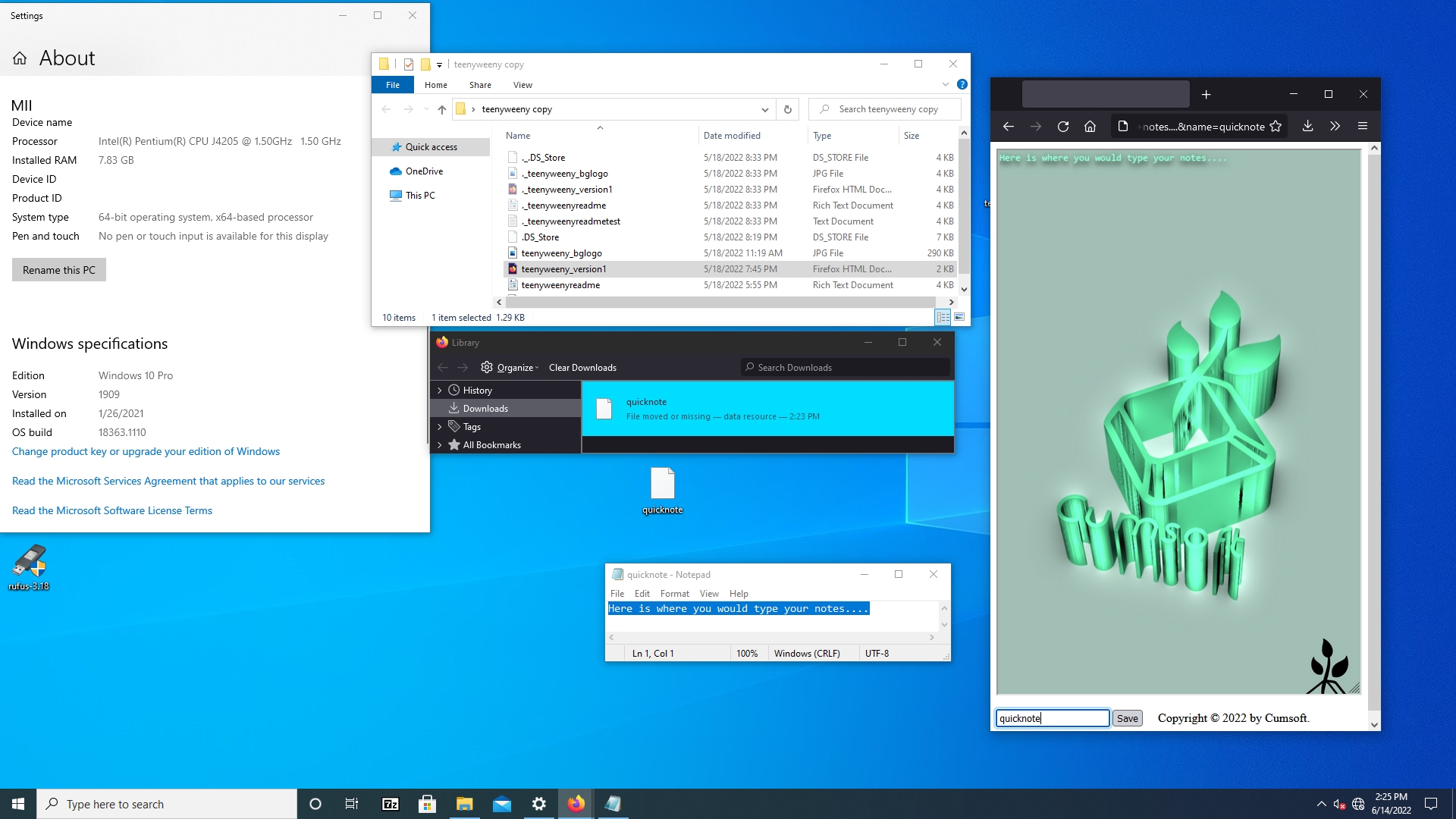
### 𝘉𝘳𝘰𝘸𝘴𝘦𝘳 𝘊𝘰𝘮𝘱𝘢𝘵𝘪𝘣𝘪𝘭𝘪𝘵𝘺 𝘓𝘪𝘴𝘵
* [Chrome](https://www.npackd.org/p/com.google.Chrome/101.0.4951.67): Version 101.0.4951.64 (Official Build) (x86_64)
* [Firefox](http://www.npackd.org/p/firefox64): Version 101.0.1 (64-bit)
### 𝘚𝘰𝘧𝘵𝘸𝘢𝘳𝘦 𝘐𝘯𝘴𝘵𝘢𝘭𝘭𝘢𝘵𝘪𝘰𝘯
*Browser installation*
- Download from source: (https://)
- Navigate to target folder: Search keyword "teensyweensy" or "../user//teensyweensy/.."
- Right-click file named "Launch.html", *Open With...* choice of browser (chrome preffered)
*Arch installation*
```
$ # pacman -U http://www.example.com/repo/example.pkg.tar.zst
$ cd ../path/to/the/file "teensyweensy"
$ google-chrome <Launch.html or firefox <Launch.html Syntax: "browsername <filename>"
$ pushd <Launch.html; python3 -m http.server 9999; popd; Received @ *firefox 0.0.0.0:9999*
$ More Documentation Soon...
```
### 𝘏𝘰𝘸 𝘵𝘰 𝘜𝘴𝘦
> Please firstly, Follow and review the install instructions.
>
>
> Save notes without creating an account.
Download your code, notes or to-do lists in Text format.
Import from Word, PDF and other documents.
Take class notes and share and collaborate with others.
>
> Teenyweeny Text Editor can run with or without wifi.
> Teenyweeny Text Editor can run in different operating systems via the browser
>
> Teenyweeny Text Editor does not have an upload mechanic; if you wish to edit existing ".txt"
> files or the ones that were just recently saved please copy
>
### 𝘙𝘦𝘴𝘰𝘶𝘳𝘤𝘦𝘴
* [HTML5](https://html.spec.whatwg.org/multipage/)
* [VanillaJS](https://www.ecma-international.org/publications-and-standards/standards/ecma-262/)
* [SublimeText](https://www.sublimetext.com/)
* [Cumsoft's Teenyweeny Text Editor](https://github.com/cumsoft/Teenyweeny)
## 𝘚𝘰𝘧𝘵𝘸𝘢𝘳𝘦 𝘓𝘪𝘤𝘦𝘯𝘴𝘦
> The MIT License (MIT)
Copyright © 2022-2024 <copyright holders>
>
> Permission is hereby granted, free of charge, to any person obtaining a copy of this software and associated documentation files (the “Software”), to deal in the Software without restriction, including without limitation the rights to use, copy, modify, merge, publish, distribute, sublicense, and/or sell copies of the Software, and to permit persons to whom the Software is furnished to do so, subject to the following conditions:
>
> The above copyright notice and this permission notice shall be included in all copies or substantial portions of the Software.
>
> THE SOFTWARE IS PROVIDED “AS IS”, WITHOUT WARRANTY OF ANY KIND, EXPRESS OR IMPLIED, INCLUDING BUT NOT LIMITED TO THE WARRANTIES OF MERCHANTABILITY, FITNESS FOR A PARTICULAR PURPOSE AND NONINFRINGEMENT. IN NO EVENT SHALL THE AUTHORS OR COPYRIGHT HOLDERS BE LIABLE FOR ANY CLAIM, DAMAGES OR OTHER LIABILITY, WHETHER IN AN ACTION OF CONTRACT, TORT OR OTHERWISE, ARISING FROM, OUT OF OR IN CONNECTION WITH THE SOFTWARE OR THE USE OR OTHER DEALINGS IN THE SOFTWARE.
This project is licensed under the MIT License - see the [LICENSE.md](LICENSE.md) file for details
## 𝘾𝙪𝙢𝙨𝙤𝙛𝙩 𝘾𝙤𝙥𝙮𝙧𝙞𝙜𝙝𝙩 © 2022-2024
> Coded with <3 by the Cumsoft Dev Team :)