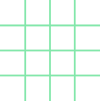Clobbr - API speed test
clobbr.app

Test your api endpoints to see how well they perform under multiple requests (clobber your apis!), in sequence or parallel.
👉 See cli usage examples here
Use this cli tool from your favorite shell or integrate with your CI/CD server.
See CI/CD examples here
npx @clobbr/cli run --url "https://github.com"See more usage examples here
Options:
-V, --version output the version number
-h, --help display help for command
Commands:
run [options] Test an api endpoint/url (<url>), Valid urls begin with http(s)://
help [command] display help for command
Usage: clobbr run [options]
Test an api endpoint/url (<url>), Valid urls begin with http(s)://
Options:
-u, --url <url> url to test
-m, --method <method> request method (verb) to use. (default: "get")
-i, --iterations <iterations> number of requests to perform. (default: "10")
-h, --headersPath <headersPath> path to headers file (json), to add as request headers.
-d, --dataPath <dataPath> path to data file (json), to add as request body.
-p, --parallel run requests in parallel. (default: false)
-c, --chart display results as a chart. (default: true)
-t, --table <table> type of table to display for the visual output format: (none, compact, full).
(default: "none")
-of, --outputFormat <outputFormat> output format: (visual, csv, yaml, json). (default: "visual")
-out, --outputFile <outputFile> if option set the result will be output as a file. Can optionally pass a filename to
use with this option. Outputs as json if no output format is specified. (default:
false)
-ck, --checks <checks...> checks to be made on the results. Can have multiple values. Available checks: mean
(max ms), median (max ms), stdDev (max ms), q5 (max ms), q50 (max ms), q95 (max ms),
q99 (max ms), pctOfSuccess (0-100). (default: false)
-dbg, --debug output debug logs with full request/response data & config.
--help display help for command
Save 10s of hours of work by using Shipixen to generate a customized codebases with your branding, pages and blog
― then deploy it to Vercel with 1 click.
 Shipixen Create a blog & landing page in minutes with Shipixen. Try the app on shipixen.com. |
 |
Apihustle is a collection of tools to test, improve and get to know your API inside and out.
apihustle.com
| Shipixen | Create a personalized blog & landing page in minutes | shipixen.com | |
| Page UI | Landing page UI components for React & Next.js | pageui.dev | |
| Clobbr | Load test your API endpoints. | clobbr.app | |
| Crontap | Schedule API calls using cron syntax. | crontap.com | |
| CronTool | Debug multiple cron expressions on a calendar. | tool.crontap.com |