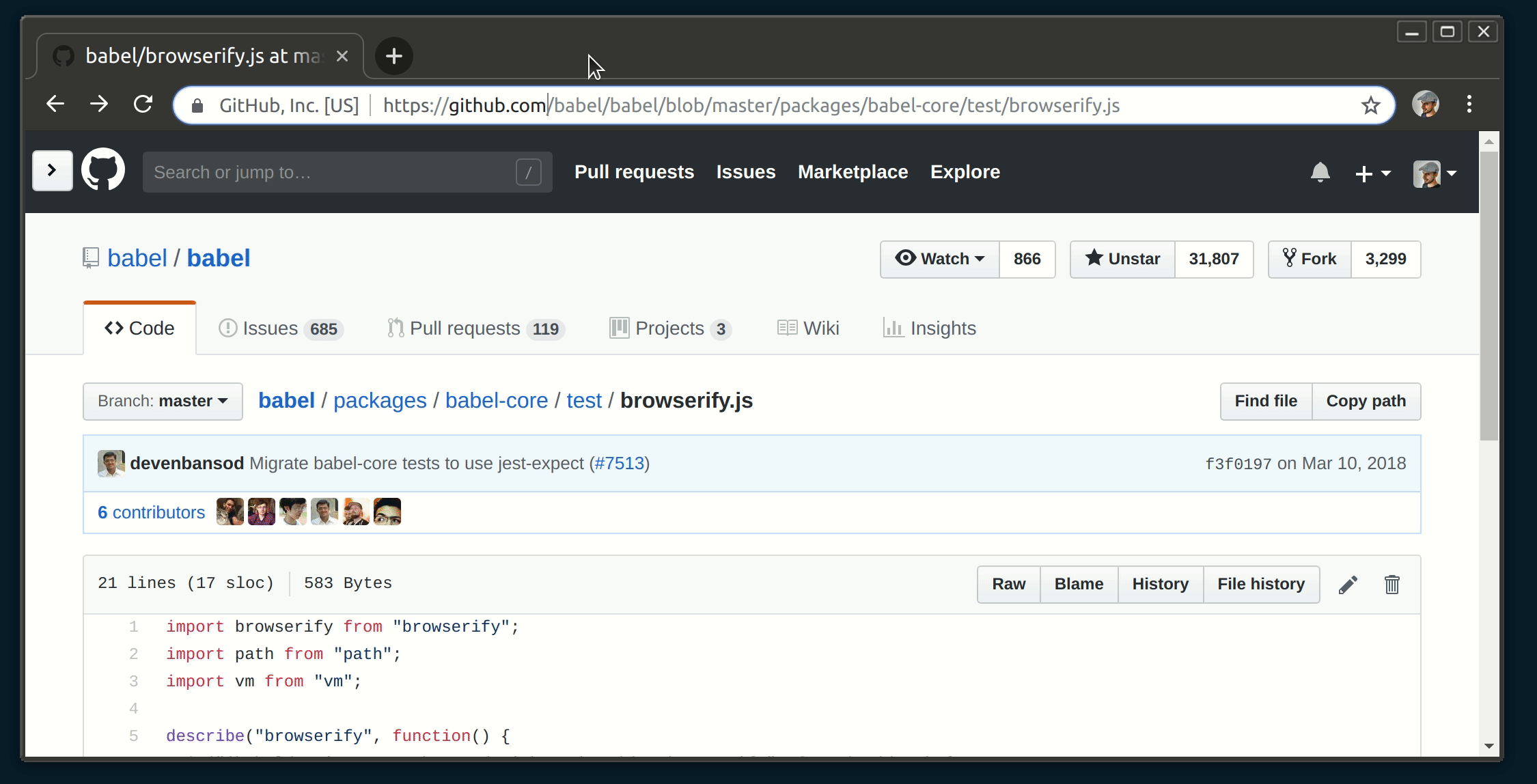Quickly browse the history of any GitHub (GitLab and Bitbucket coming soon) file:
- Replace
github.comwithgithub.githistory.xyzin any file url - There's no step two
If you like this project consider backing my open source work on Patreon!
And follow @pomber on twitter for updates.
You can also add an Open in Git History button to GitHub with the Chrome and Firefox extensions.
Or you can use this bookmarklet(?):
javascript: (function() {
var url = window.location.href;
var regEx = /^(https?\:\/\/)(www\.)?(github|gitlab|bitbucket)\.(com|org)\/(.*)$/i;
if (regEx.test(url)) {
url = url.replace(regEx, "$1$3.githistory.xyz/$5");
window.open(url, "_blank");
} else {
alert("Not a Git File URL");
}
})();There's also a command line version of Git History that works with any local git repo:
You need node to run this
$ npx git-file-history path/to/file.extor
$ npm install -g git-file-history
$ git-file-history path/to/file.extBecome a Sponsor to help us ship more features!
Based on these amazing projects:
- Prism by Lea Verou
- jsdiff by Kevin Decker
- Night Owl by Sarah Drasner
MIT
This project is not affiliated, associated, authorized, endorsed by, or in any way officially connected with GitHub, or any of its subsidiaries or its affiliates.