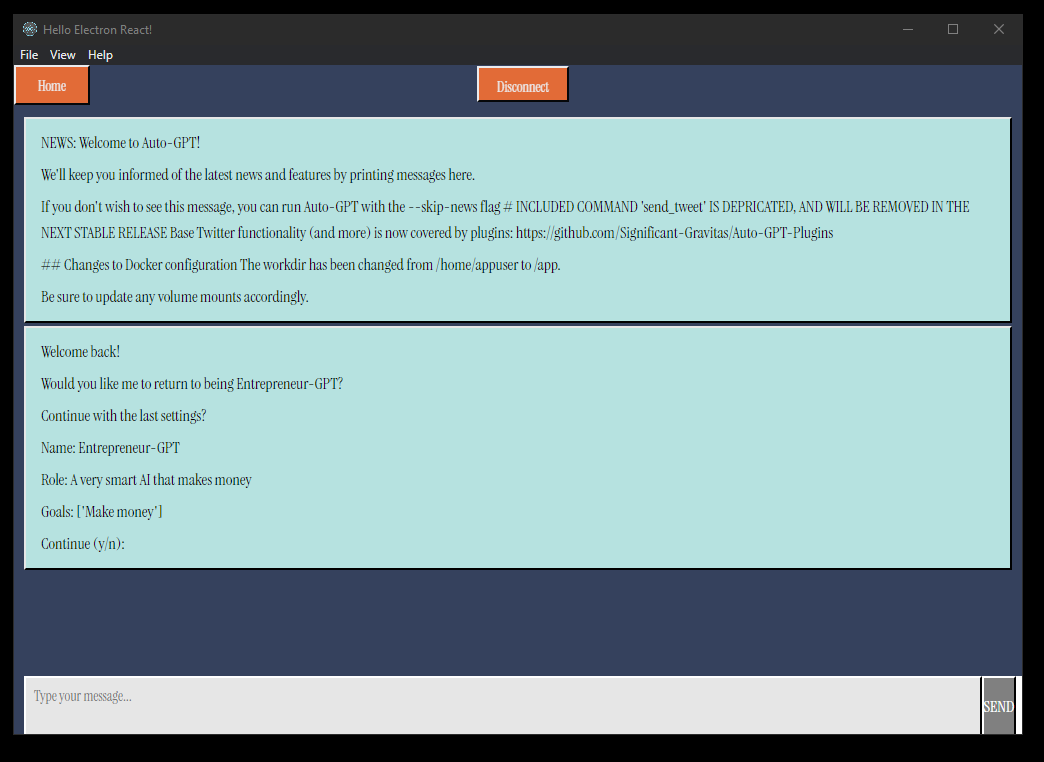AutoGPT-UI is an Electron app that acts as a wrapper around the original Auto-GPT repository, which was created by Significant-Gravitas.
It is currently built with electron-react-boilerplate and is only available for Windows. However, support for Linux and macOS is in the works.
It uses websocketd to wrap around the original Auto-GPT repo, you do not need to modify anything inside the repo, and updating the Auto-GPT repo via git pull should work as usual.
-
Make sure you have the original Auto-GPT repository. The application expects a folder structure like:
-BASEFOLDER -Auto-GPT -AutoGPT-UI
If your Auto-GPT folder has a different name, please modify the run.bat script accordingly.
-
Clone the AutoGPT-UI repository:
-
Run the run.bat script inside AutoGPT-UI
If you are on mac or linux and want to use this before I get around to adding those scripts, look at run.bat to see how you would run this on either platform, but basically:
-
Figure out where to get you platform specific websocketd executable
-
Run websocketd directly inside the Auto-GPT folder
websocketd --address=localhost --loglevel=debug --binary=true --port=8080 run.bat
- Inside AutoGPT-UI
npm install
npm start
Currently, the classic mode is the only way to use the application, but more modes are coming soon.
Change the font by using a Google Fonts URL.
Info String List: Catches all prerequisites and will not be shown inside the chat. A popup that shows the contents of this list will be added in the future.
Atomic Actions: Parses atomic actions (e.g., 'Thinking', 'using browser', etc.).
Return List: Cuts the string on this character, returns a new line, and adds the character to the previous string.
Example: With '.', "Hello. How are you." becomes:
Hello.
How are you.
Return List Next Line: Cuts the string on this character, returns a new line, and adds the character to the current string.
Example: With '.', "Hello. How are you." becomes:
Hello
.How are you
.
Linux and macOS support
Additional ways to use the application
A lot is wrong with the code and a lot needs to be done, this version is sort of a first draft without any polishing.
Feel free to code review, do pull requests and all that makes open source the good stuff.
I have not tested continous mode, I am unsure if disconnecting stops the Auto-GPT process or merely disconnects from the websocket.
I am not responsible for any oopsies